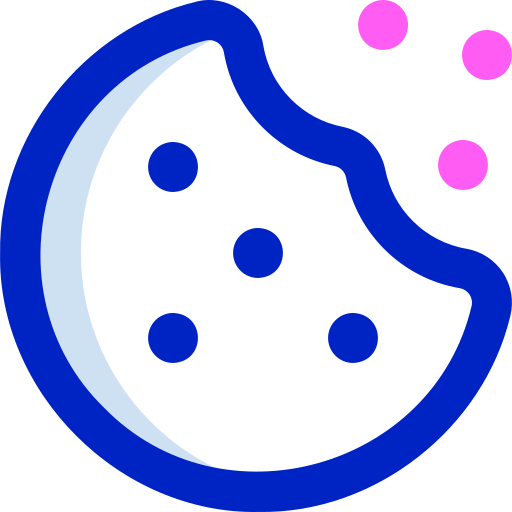Work and no pay. Integrity Commission says members of body yet to receive any emoluments
Date Published
Integrity At Stake - Anti-Corruption Watchdog Group Dissatisfied With Integrity Commission’s Latest Report Published: July 14, 2019
Date Published
'Lock them up!' Comrades step up demand for urgent action against corrupt state actors
Date Published